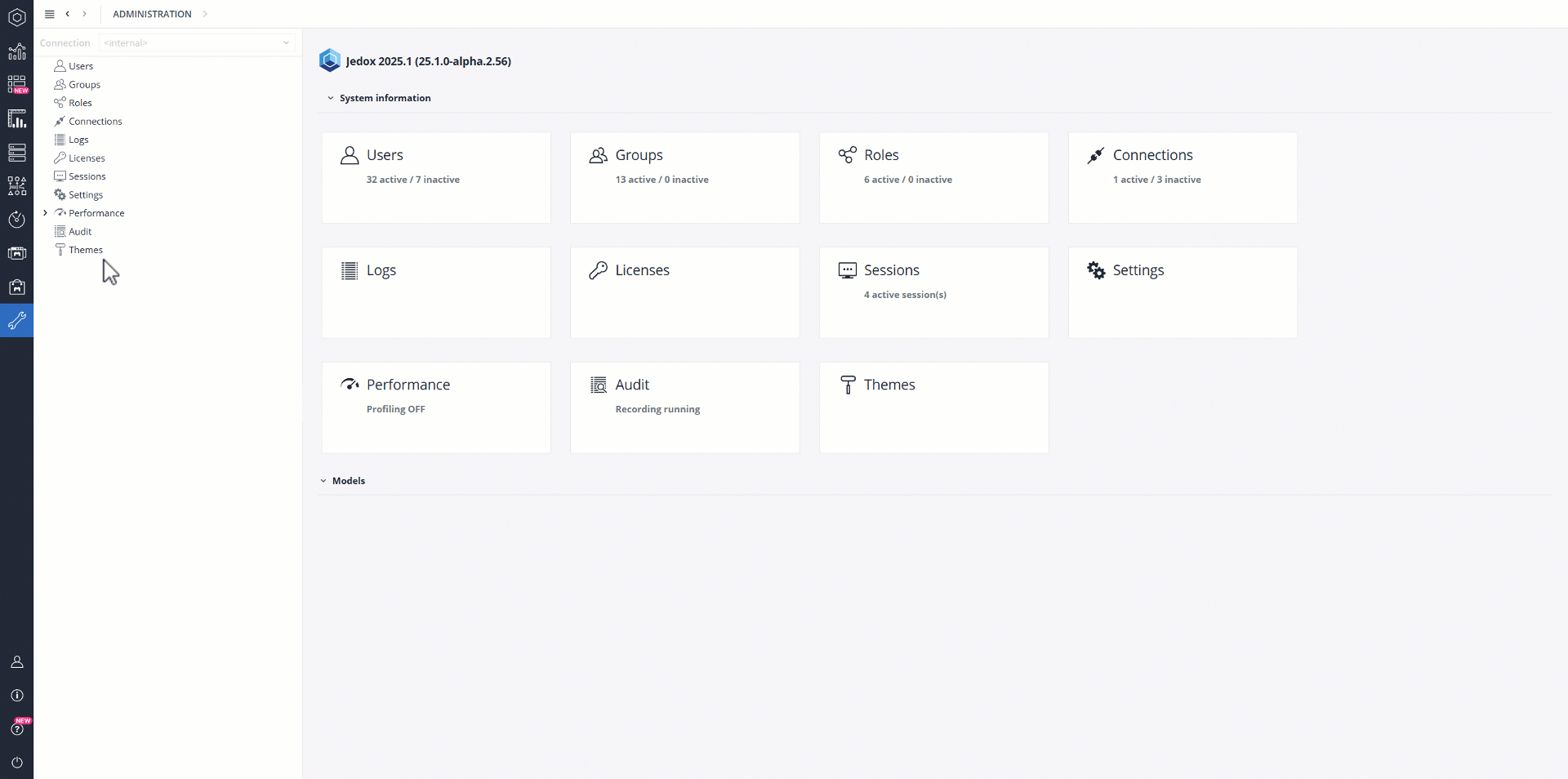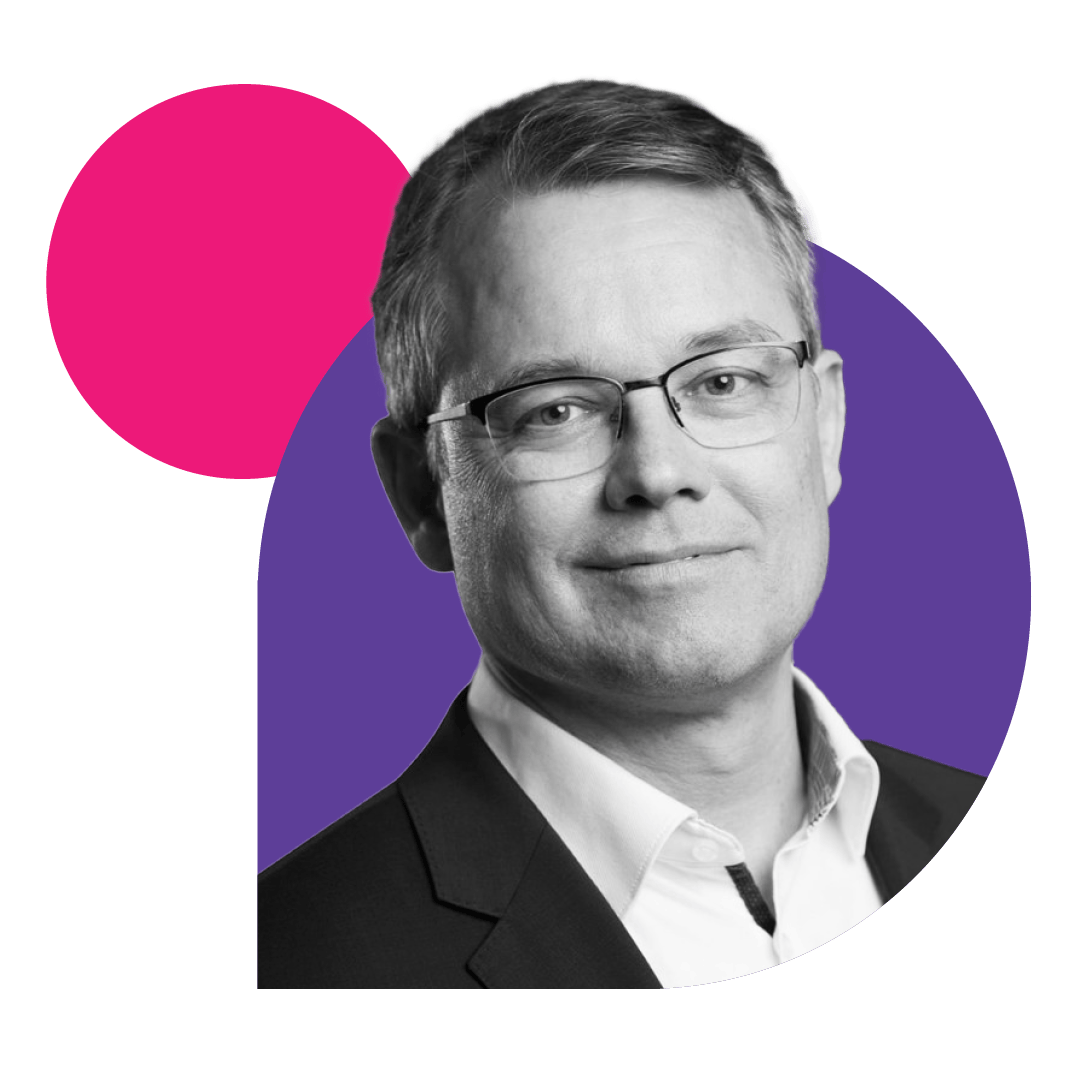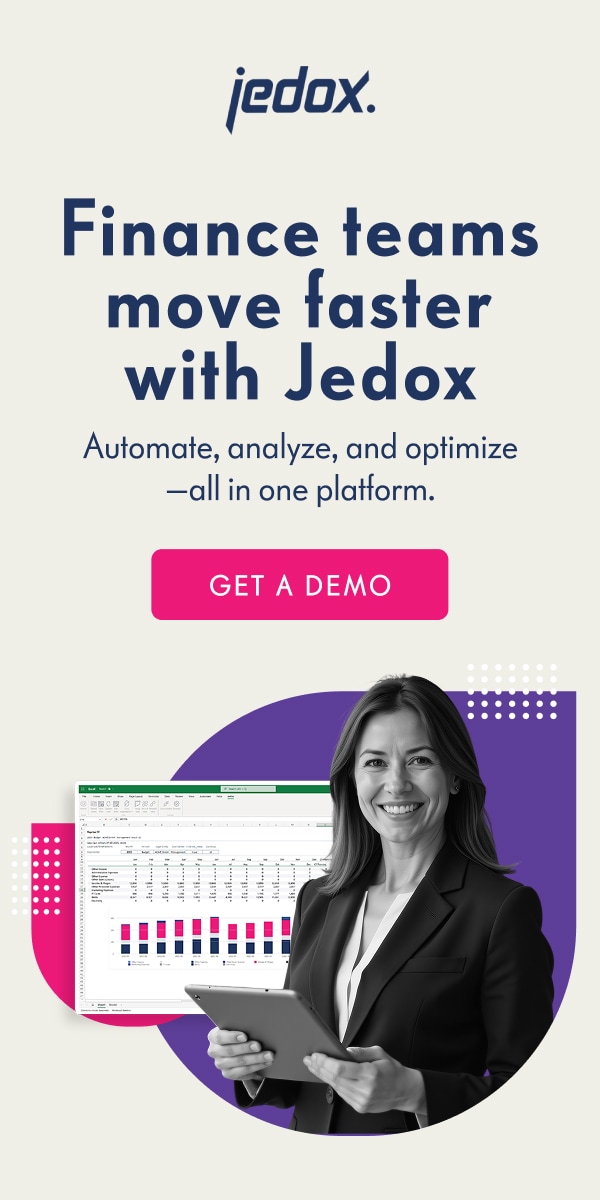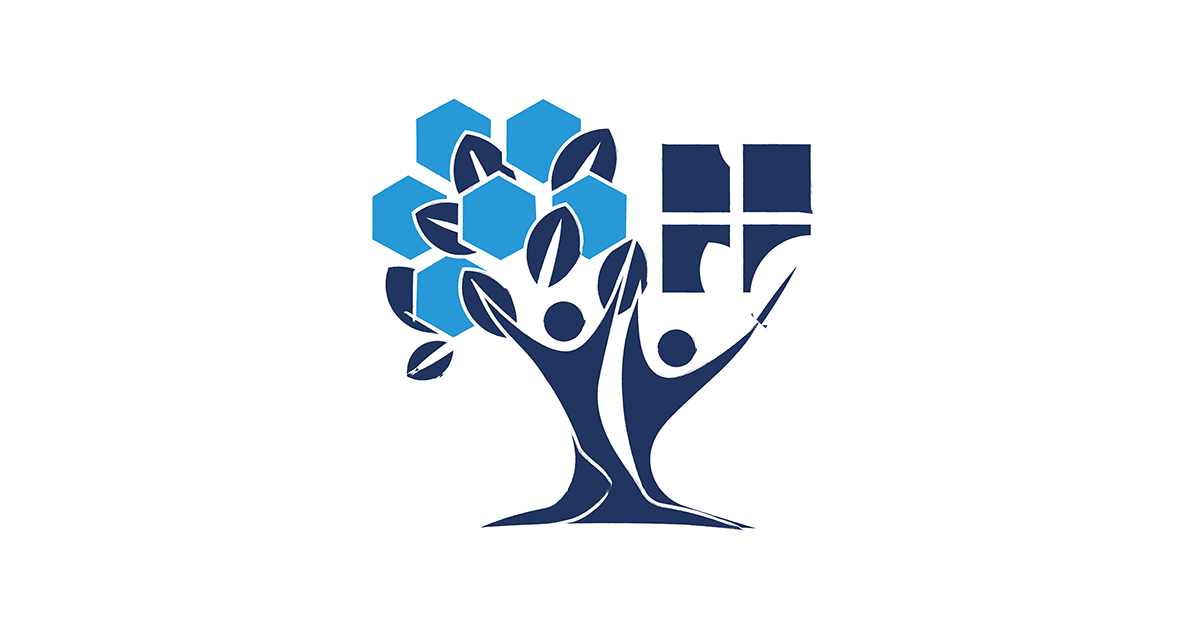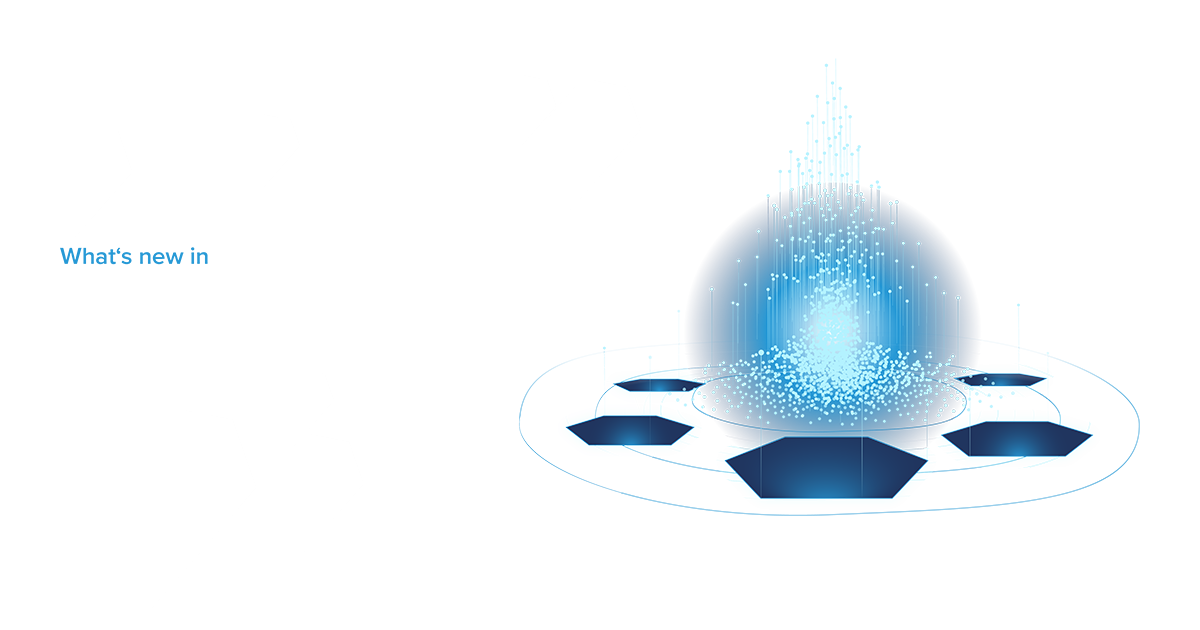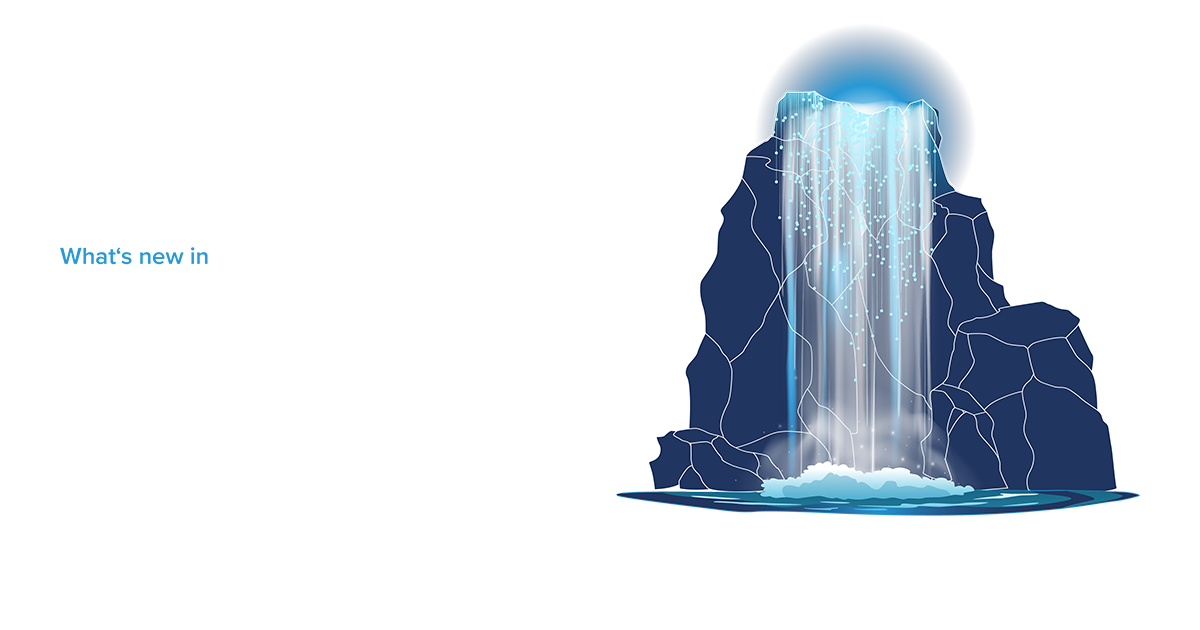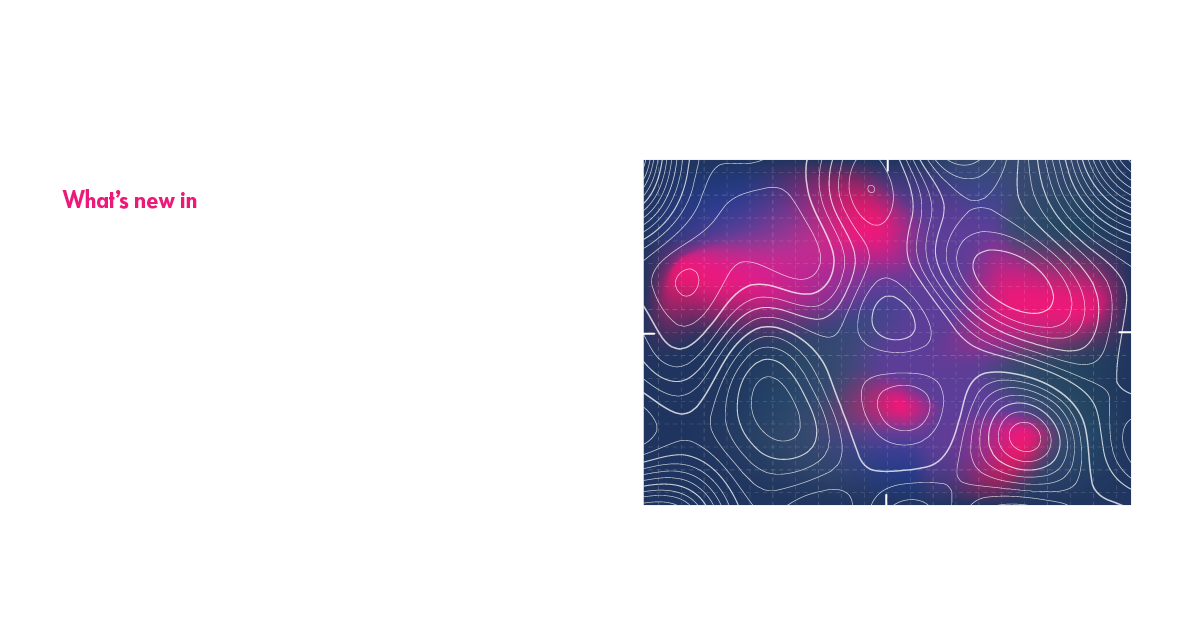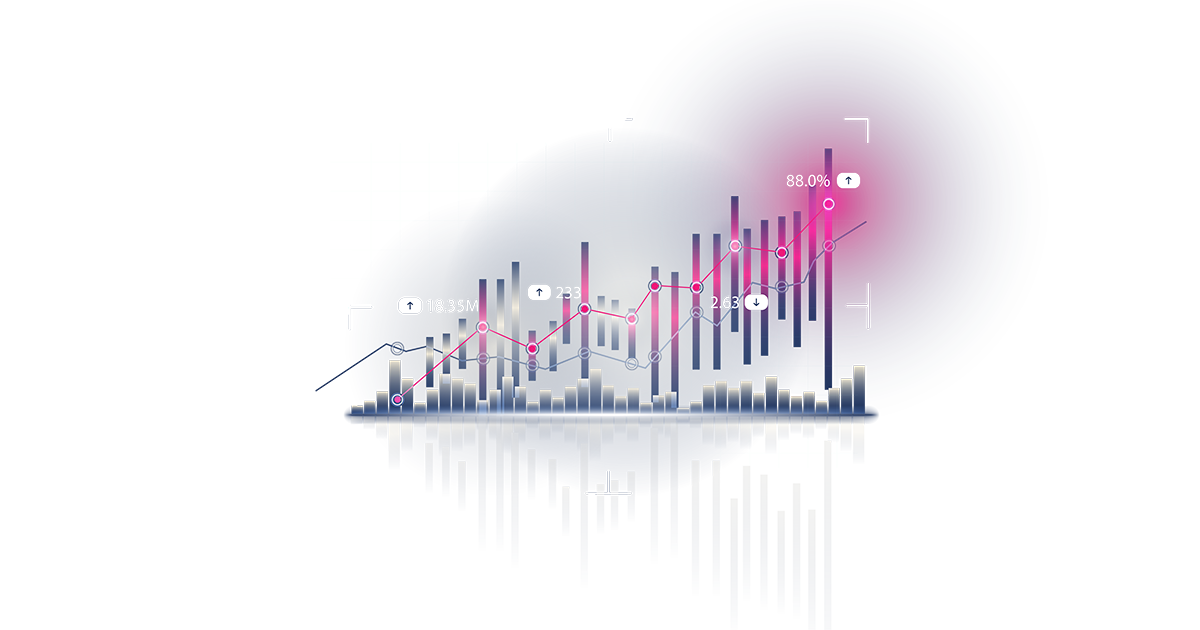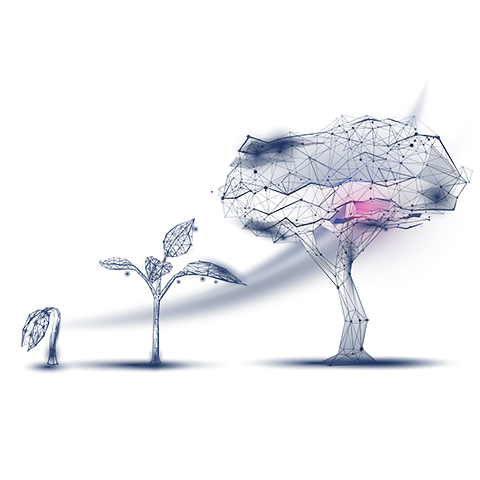
Jedox Spring Update 25.1: Discover what’s new
The Jedox Spring Update marks another important step in the ongoing evolution of your FP&A processes—bringing increased automation, smarter integration, and future-ready process design. To help your organization advance even further and enhance your business steering capabilities, this latest update continues to be guided by the three core pillars of Jedox.
Digital business twin: Unify planning across your organization
Our digital business twin approach is designed to create a virtual replica of your entire organization within Jedox. This enables seamless cross-departmental connectivity and empowers more informed decision-making via real-time data and change simulations. Achieving this requires more than just mapping financial data; it means replicating complete business processes in the system.
To support your journey toward more integrated planning across Operations and Finance, Jedox now offers the bill of material (BOM) calculation feature. This functionality breaks down a product into its individual components and production steps—establishing a direct connection between the finished product and its manufacturing process. It marks a key milestone in the development of our new sales & operations planning (S&OP) solution.
Customer centricity: Focus on user needs for a better experience
This update puts a strong emphasis on features that enhance the user experience. For FP&A professionals, Excel continues to be an essential tool in most organizations. With its leading and ever-improving Excel integration, Jedox builds the ideal bridge between a familiar working environment and modern planning technology. New features like “new dynamic array” and “extended interaction area” now bring Dynarange-like capabilities to Excel in Office 365.
These features ensure that reports automatically adapt to the necessary number of relevant rows. Structural changes in the database—such as adding a new product or account—are reflected in real time without the need for manual adjustments. This ensures that reports remain current, consistent, and interactive. To simplify and automate narrative reporting for Finance teams, the new “access to stored views from Word” feature lets you embed Jedox data directly into Word tables. When the underlying data in Jedox changes, the corresponding Word report updates automatically. This eliminates the need for time-consuming manual data copying and updating—freeing up more time for planning, analysis, and operational tasks.
To further reduce manual effort and improve compatibility between various Office and Jedox components within the Office 365 Add-ins environment, new features have been added to align number formats from your OLAP database with Excel formats and Palo functions. These formatting standards are also supported in the Jedox Word Add-in, enhancing the consistency and quality of Word-based reports.
With the new write-back function for Dynatables, you can now not only analyze data easily and quickly, but also enter and update it directly within the Dynatable. Compared to traditional web spreadsheet reports, data entry and maintenance in Dynatables is more streamlined and user-friendly.
Built-in features like out-of-the-box visualizations and the ability to distinguish between read-only and input cells can be centrally managed, eliminating the need for manual or conditional formatting.
Enhanced rights management in Dynatables also supports secure and structured collaboration. You control exactly who can view, edit, or customize content—ensuring intuitive use for end users while maintaining a clean and trustworthy data foundation.
Finally, to simplify your data visualization process, this update introduces the ability to insert native business charts directly into Canvas. There’s no longer any need to create these charts in web spreadsheets, significantly reducing the time needed to prepare your reports.
Hyperautomation: Effortless and efficient integration
Data integration and harmonization are among the most time-consuming tasks within an organization. That’s why this update places a strong emphasis on improving data integration and transformation in Jedox.
Starting with version 25.1, it’s now possible to use Google Tokens for Google Sheets connections and to load JSON sources without requiring a root element. These enhancements make data integration both more secure and efficient.
The new “custom aggregation separator” feature offers greater flexibility by allowing users to define their own custom delimiters. This improves data processing and reduces the risk of issues caused by conflicting element names.
Preparing business reports and presentations that align with corporate identity (CI) standards is often a time-consuming process. With the introduction of the new “themes” feature, Jedox lays the groundwork for a future “corporate identity cockpit”, which is designed to automate and accelerate this process.
The CI cockpit allows you to apply your corporate design across the Jedox user interface and in all reports created with Jedox. You can centrally define and manage brand elements such as colors, fonts, logos, and styles, which are then accessible across various Jedox components.
Initially available for charts, the “themes” feature will continue to expand—ensuring that dashboards and documents consistently reflect your brand identity without the need for manual formatting.
Update highlights at a glance:
- The recursive product breakdown for bill of material (BOM) calculation lays the foundation for integrating the new sales & operations planning (S&OP) solution and supports integrated planning between operational business units and the Finance department
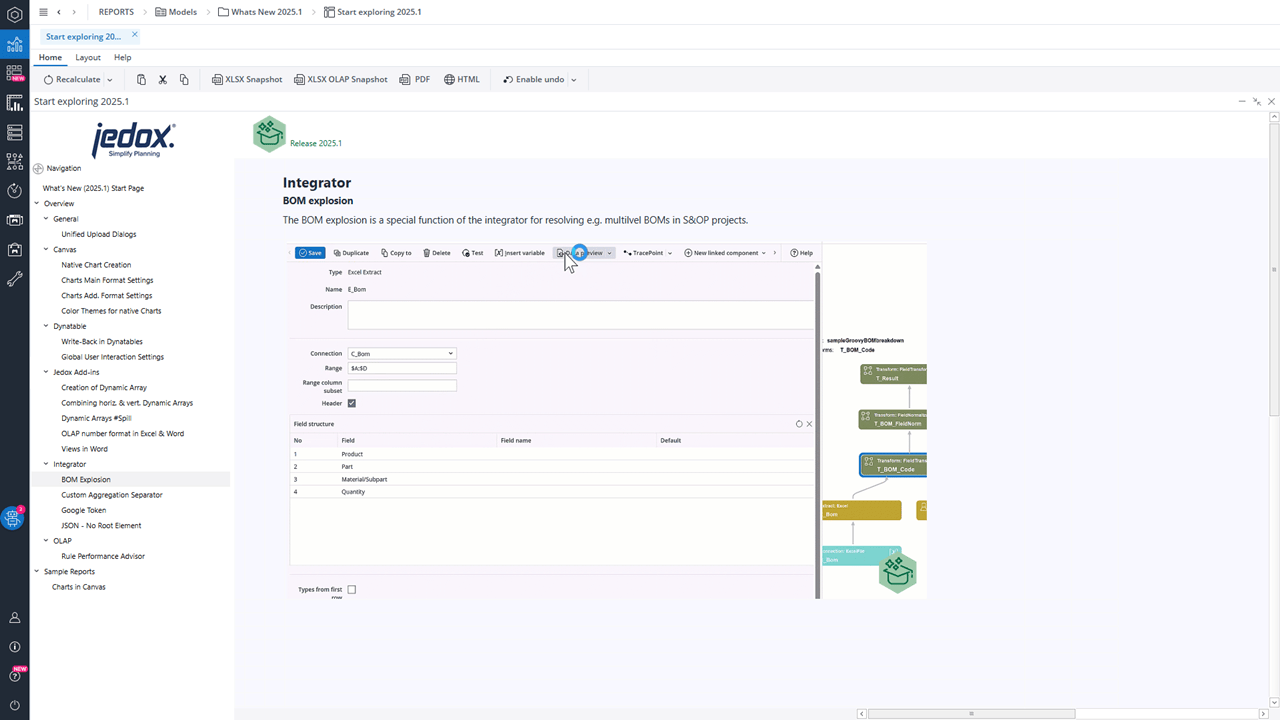
- The “new dynamic array” and “extended interaction area” features in the Excel Add-in bring Dynarange-like functionality—previously available only in Jedox Web—into the Jedox Client. This enables dynamic, database-linked reporting directly in Excel
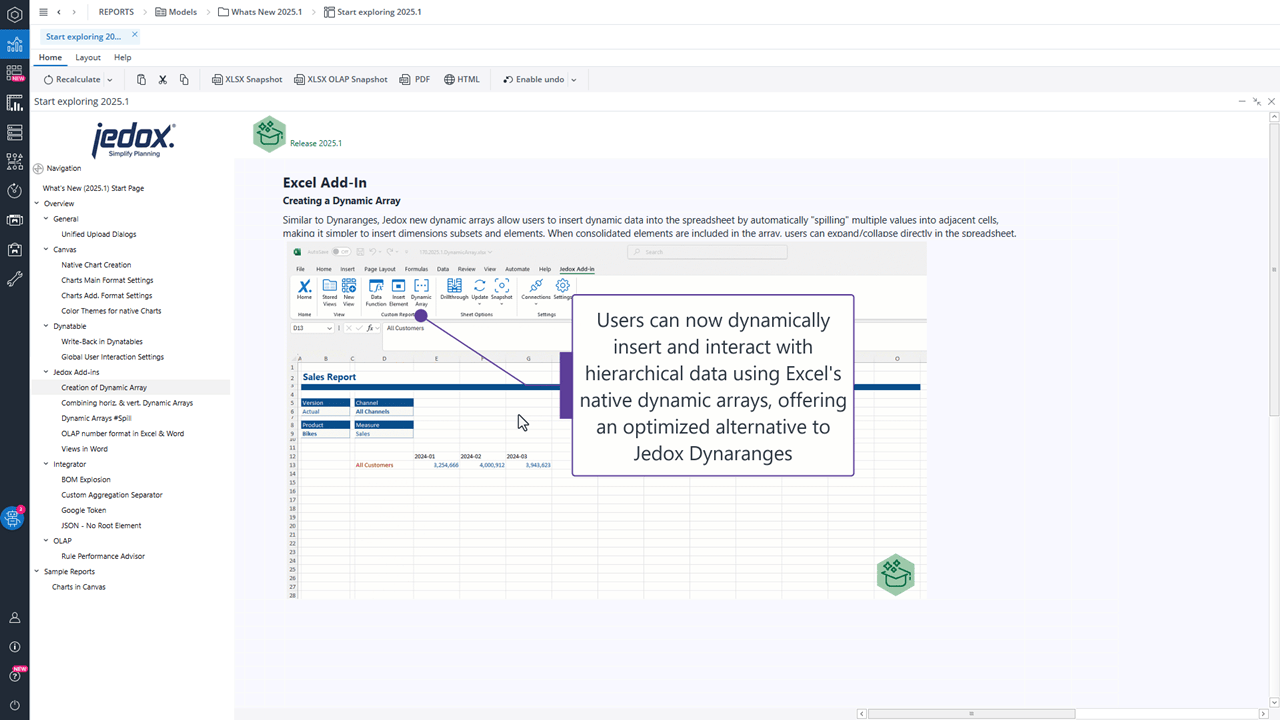
- To simplify the “last mile” of Finance reporting, the “access to stored views from Word” feature allows users to integrate Excel files from Jedox into Word tables, which automatically update whenever the source data changes
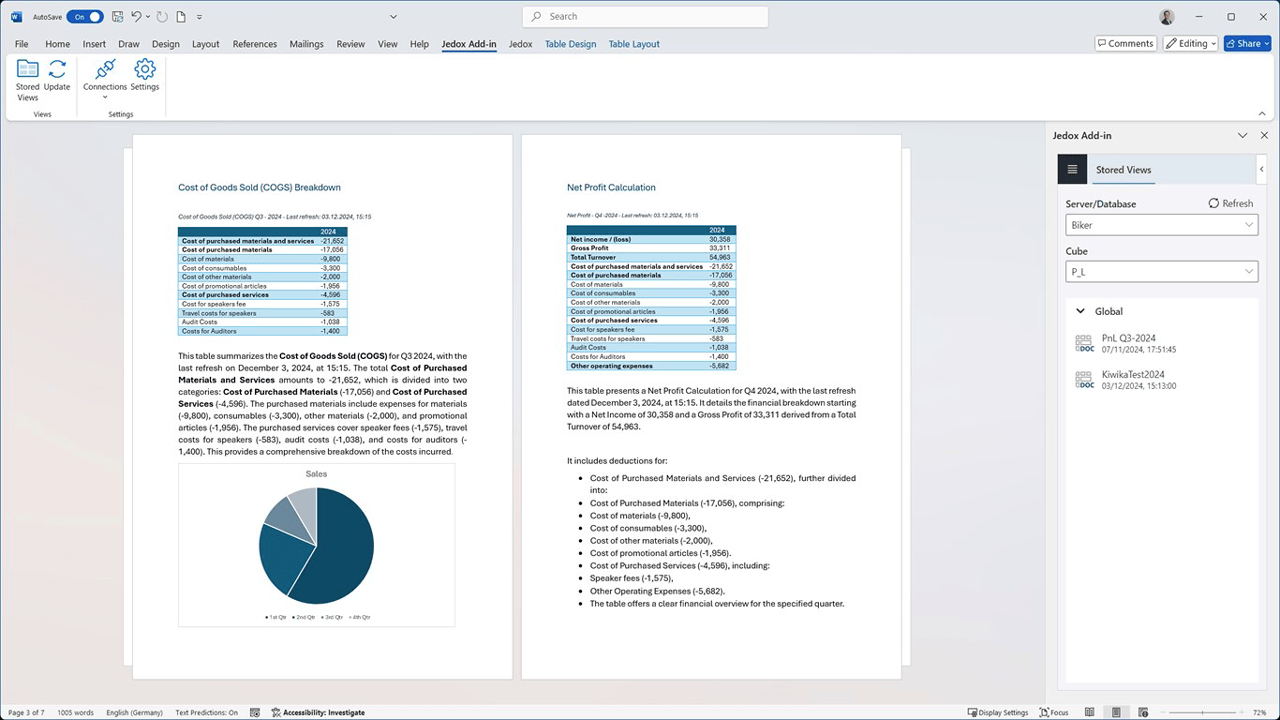
- The write-back function for Dynatables significantly improves data entry and maintenance. Users can directly enter and edit data in Dynatables. Granular user rights—such as read, write, and view permissions—ensure data security and prevent unauthorized changes to content or layouts
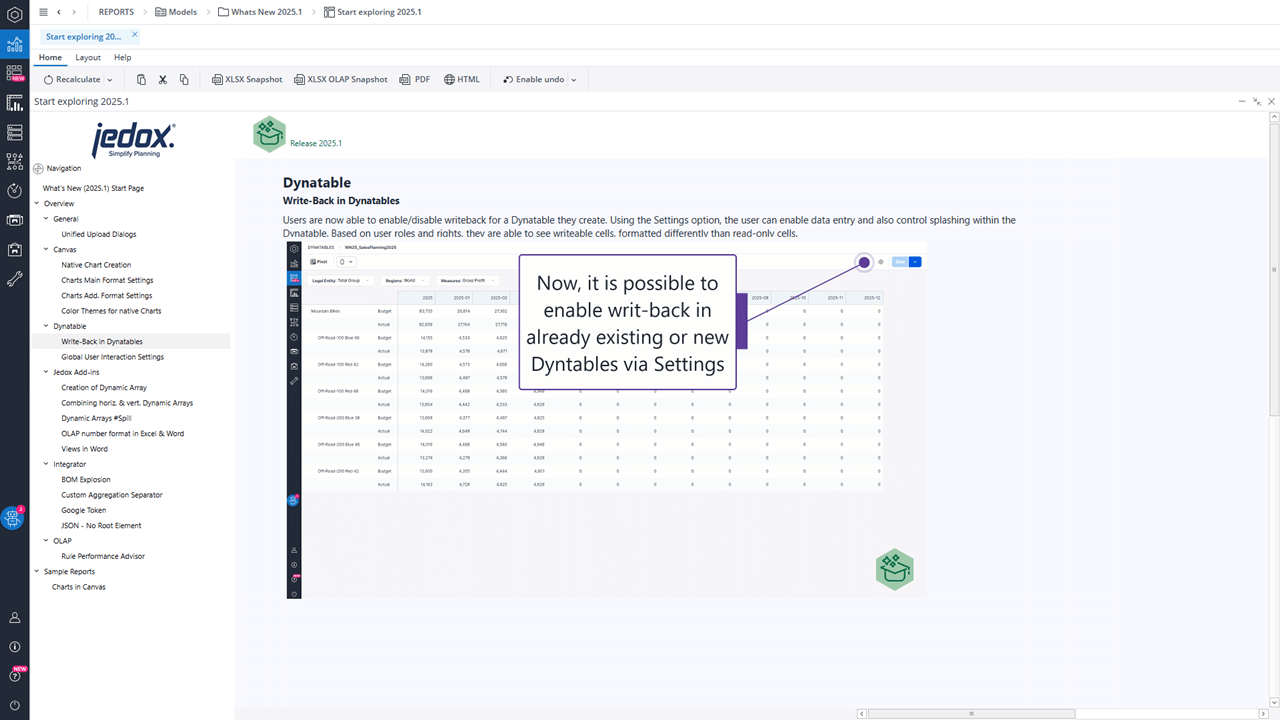
- For more direct, efficient reporting without detours via Jedox Web spreadsheets, the update now includes native business charts in Canvas
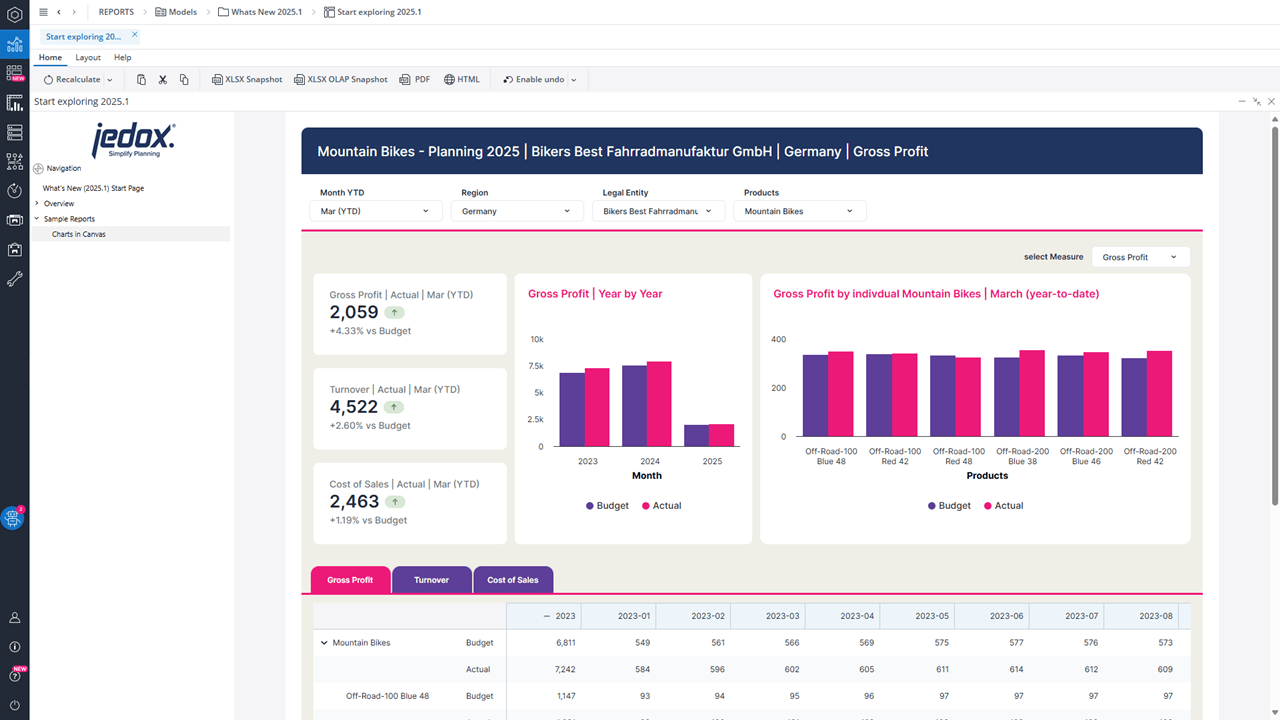
- The new “themes” feature establishes the foundation for a “corporate identity cockpit”, enabling centralized management of CI elements like fonts, colors, and logos. This ensures that future reports consistently reflect your corporate design. Initially available for charts, the feature will be expanded step by step
To remain a reliable partner in your day-to-day business, this update also includes a range of performance, stability, and usability improvements — such as enhanced scrolling for laptop trackpads, consistent file upload dialogs in Jedox Web, and a rule performance advisor in the OLAP Server Browser.
We’re excited to bring you these new features and improvements, all designed to help your organization work more efficiently, plan more intelligently, and stay aligned with your strategic goals. As always, our commitment is to support your success—today and in the future. We hope you enjoy exploring the latest updates and look forward to seeing how they help drive even greater impact.