The ultimate guide to scenario planning
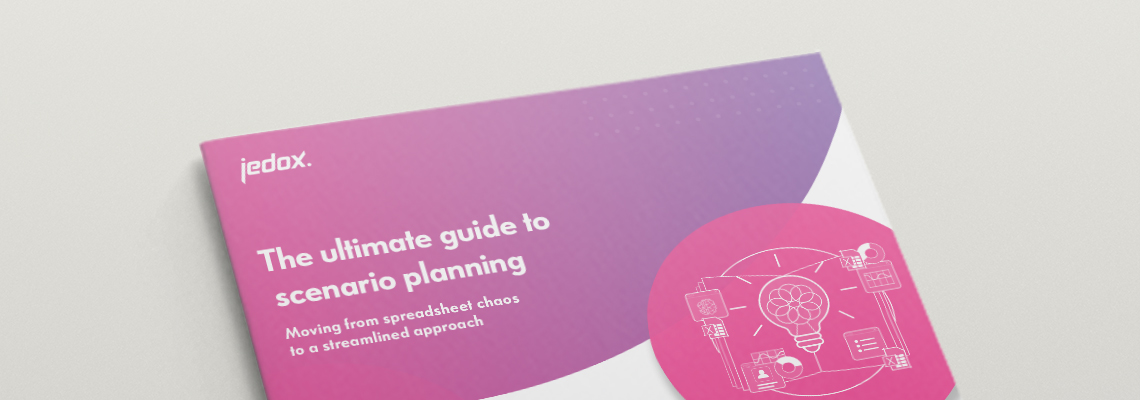
Move from spreadsheet chaos to a streamlined approach
Excel spreadsheets are useful for getting results with simple formulas, but they aren’t designed to handle large data volumes and complex scenarios. These limitations become even more apparent as business models change and market dynamics shift. As a result, finance teams often become overwhelmed and burned out as they strive to meet tight deadlines with the tools available to them. At the same time, the use of predictive planning technology is skyrocketing: one in four organizations already use predictive algorithms and machine learning productively to produce their plans and forecasts in less time and with more accurate results, according to BARC research.1
One thing is clear: a more efficient scenario planning process can uncover advantages for finance teams and their organizations. Any team can elevate their process based on their unique needs – whether they’re seeking a step up from Excel or exploring artificial intelligence (AI) and predictive planning.
Overcoming scenario planning roadblocks
Scenario planning is an intricate process, requiring significant effort to create comparisons between several assumptions and scenarios. As finance teams endeavor to plan for multiple futures and meet tight deadlines, they often encounter disruptive obstacles that prevent them from achieving their goals. Overcoming these roadblocks is key to boosting efficiency and delivering accurate results:
Elevate scenario planning in Excel
Many teams invest in financial planning software to unify data within a central platform. However, not all solutions offer scenario planning benefits. Finance teams can streamline their scenario planning process with the Jedox Add-in for Excel 365, a user-friendly tool that integrates Jedox functionality into Excel. This enables finance teams to produce more scenarios faster and:
- 1
Create unlimited scenarios to explore various possibilities
- 2
Conduct driver analysis to uncover key drivers
- 3
Compare P&L summaries based on scenarios
- 4
Communicate clear insights with visual charts and dashboards
- 5
Automate data collection for continuous, detailed planning
- 6
Easily create comparisons with built-in analytics
Uncover the potential of AI
Machine learning, predictive forecasting, and other AI tools enhance traditional scenario planning methods, providing deeper insights into drivers of KPIs to build data-driven plans. Cloud-based planning tools, such as Jedox, make it easier to factor in external drivers, illuminate trends and opportunities, and compare multiple scenarios.
Combined with human expertise, these tools can help uncover trends and patterns that would otherwise go unnoticed. For example, finance teams could more accurately predict regional demand to lower inventory and free up working capital. Keep in mind that data quality determines the effectiveness of AI-powered forecasts. Finance professionals must ensure that all relevant data and commentary are included to enrich forecasts and deliver accurate plans.
Five steps to driver-based forecasting
AI empowers teams to deliver accurate planning, budgeting, and forecasting outcomes. Jedox AIssisted™ Planning meets finance teams where they are and adapts to their needs. The tool delivers driver-based forecasts that predict what-if scenarios, opening up more time to focus on strategy. Use these five steps to progress to AI-powered planning:
1. Data preparation. The first step involves identifying outliers and excluding them from predictions. Jedox handles the data-cleaning process to ensure accurate forecasting.
2. Traditional forecasts. Perform traditional forecasting based on all the data that matters. Create annual, quarterly, or monthly forecasts based on actuals to date and budget write-forwards.
3. Rolling forecasts. Automate forecasting so actuals are transferred to forecast figures on a rolling basis. Easily set the frequency and deliver forecasts based on a specific time frame.
4. Time series forecasts. Link seasonal, monthly, and other time-based trends to forecasts with the AIssisted™ Time Series Prediction wizard. Automatically detect patterns, ensuring reliable forecasts.
5. Driver-based forecasts. Link inflation, weather, and other key drivers to forecasts with the AIssisted™ Driver-Based Prediction wizard and determine which have the greatest impact.
Start delivering rich scenarios faster
Embarking on a streamlined approach to scenario planning requires the right tools. With the Jedox Add-in for Excel and AIssisted™ Planning, finance teams can seamlessly move from endless spreadsheet duplication to effortlessly crafting rich scenarios based on accurate data. When finance teams are empowered to achieve their goals, organizations can navigate the future with clarity and precision. Request a demo to uncover the power of streamlined scenario planning with Jedox and download the guide for more information.
