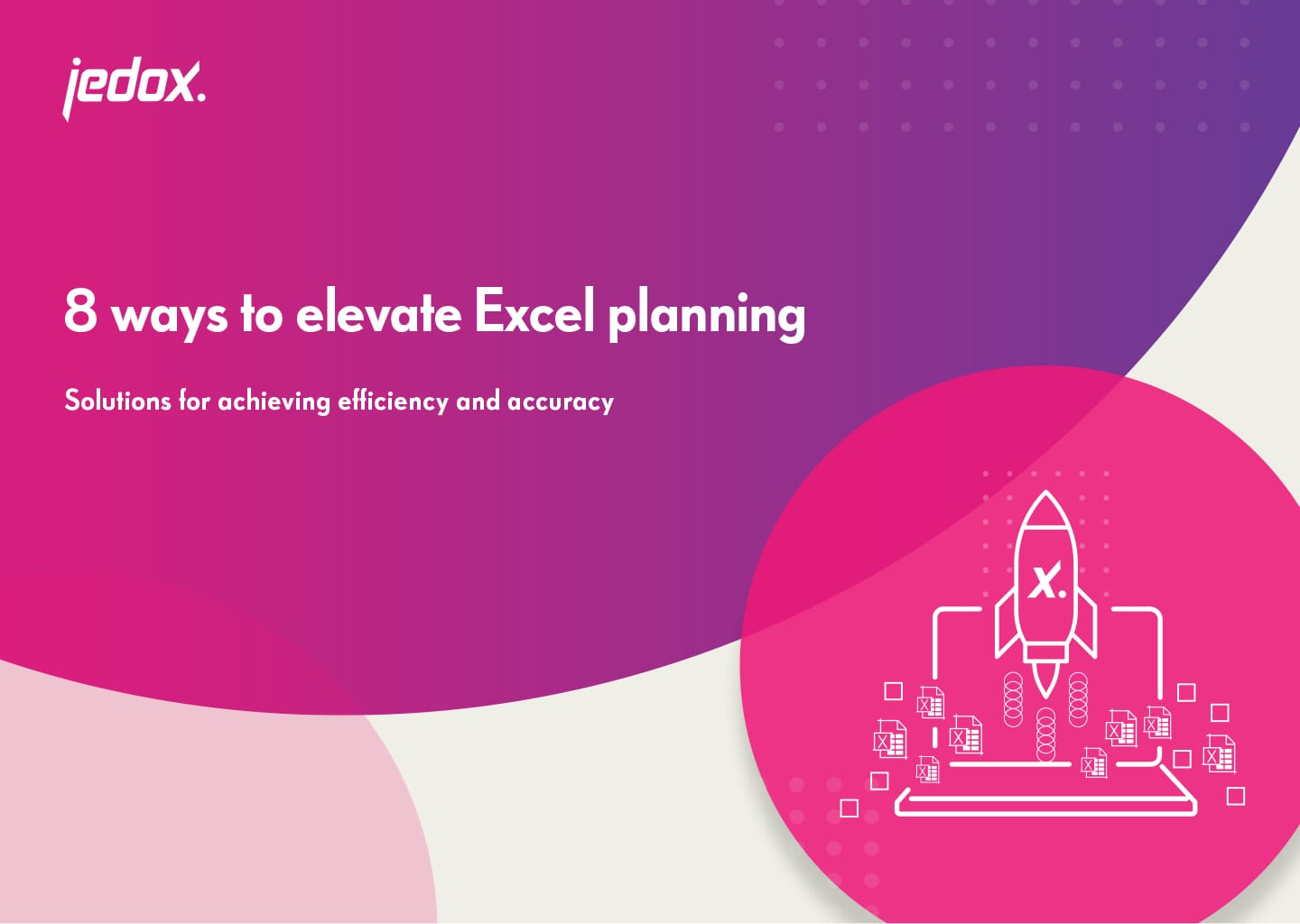Accelerate planning and budgeting to react quickly to changes
Excel is the primary tool finance teams use for planning and budgeting. However, basic spreadsheets do not have the advanced capabilities they need to react quickly and make decisions confidently – especially in times of economic volatility. When high-performing teams have the tools they need to collaborate better and deliver adaptable plans, they can achieve the decisiveness, confidence, and performance they need to shape the future.
Explore eight common Excel challenges that many teams face and how to solve them to achieve elevated planning.